Your Selfie, LEGO-fied - A Quick Guide to Blocky Photo Fun

Ever pictured yourself as a bright-yellow minifigure with that classic LEGO grin? Encantando.me makes it ridiculously easy. Bring a clear selfie, follow the four steps below, and you'll walk away with a block-tastic avatar perfect for profile pics, stickers, or just a good laugh.
Step 1 – Sign Up (30 seconds)
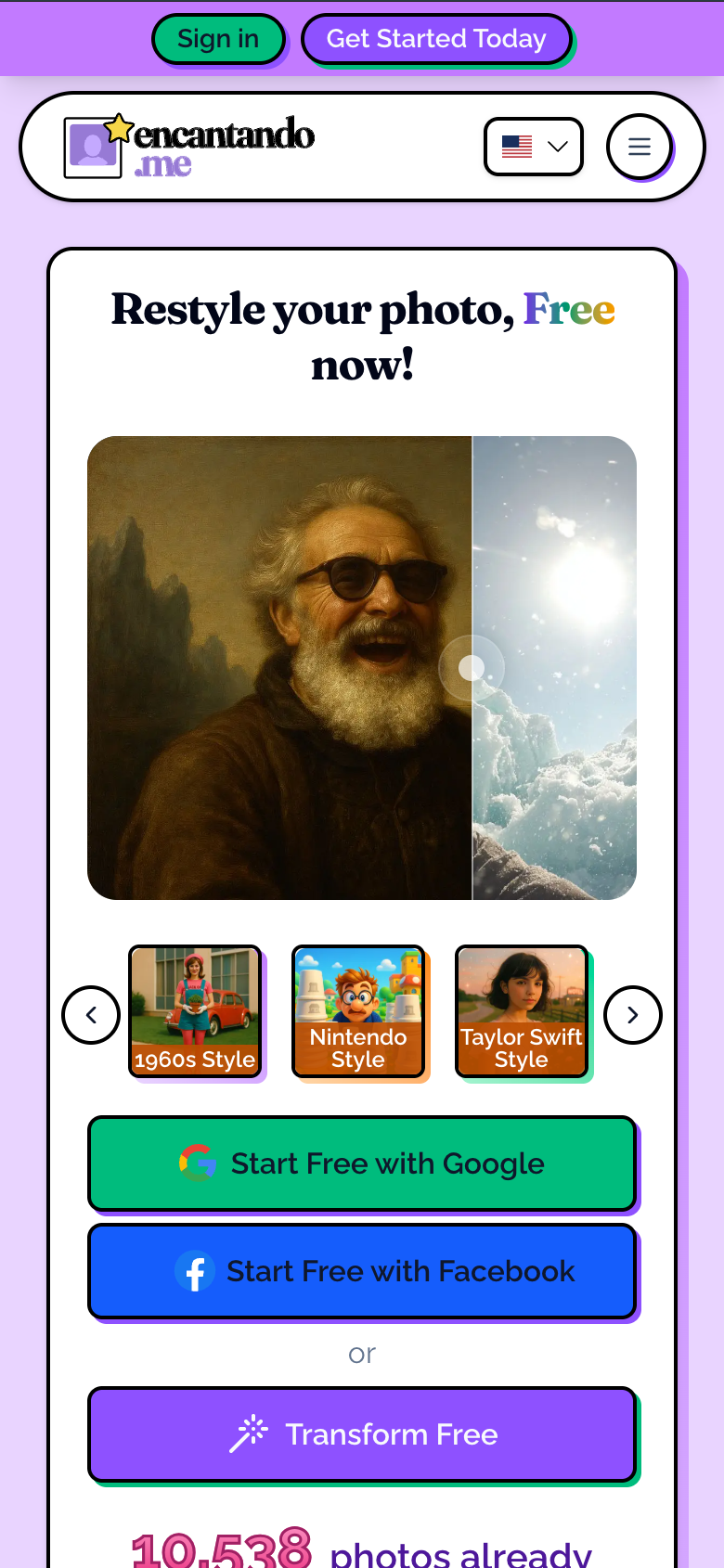
Create a free account through Google, Facebook, or email—no credit card required. Your first credit lands instantly, ready for a LEGO test-drive.
Step 2 – Explore Your (Empty) Dashboard
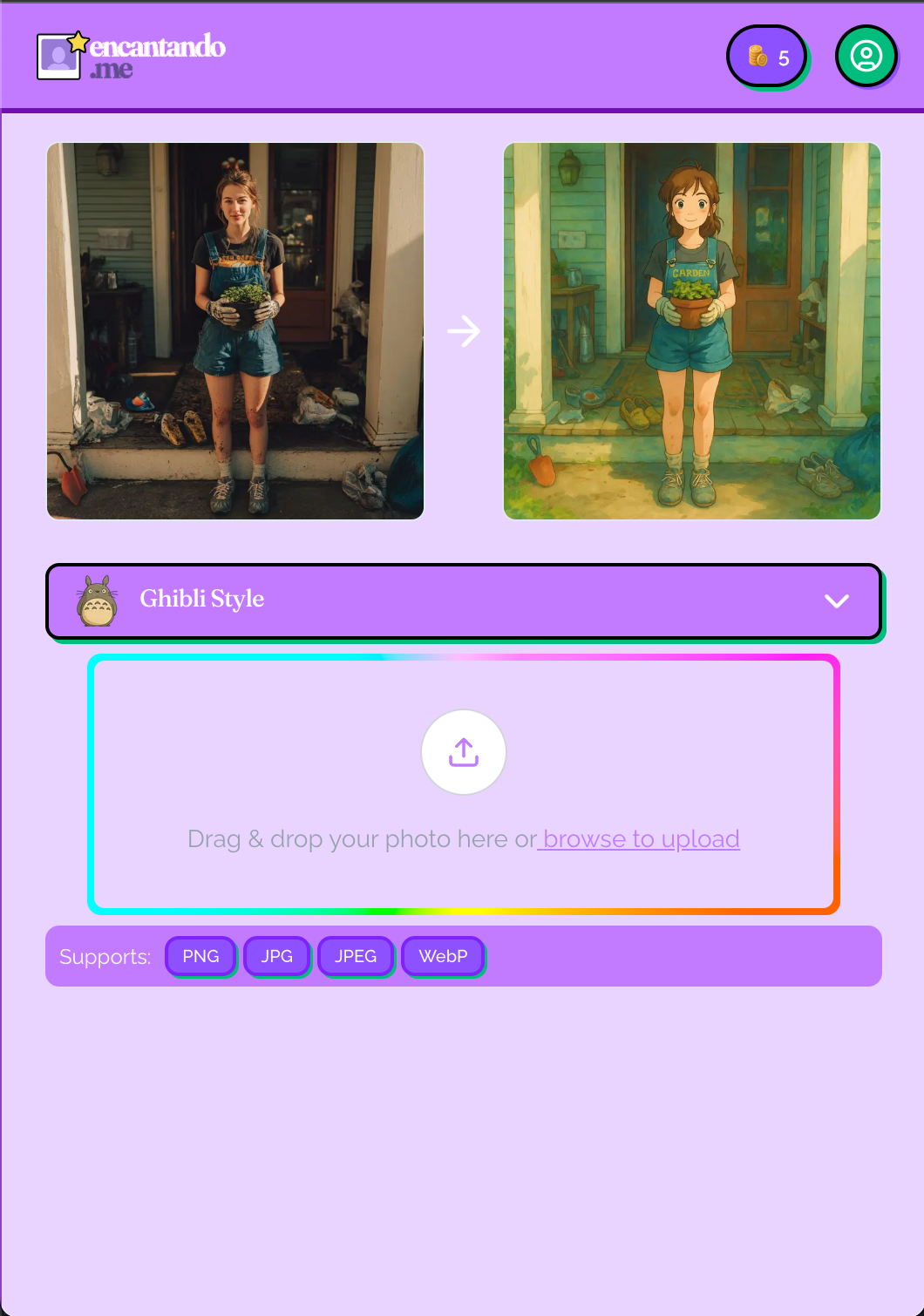
On first login, you'll see a clean dashboard. With zero transformations so far, a friendly "Create Your First Transformation" form invites you to begin.
Step 3 – Choose LEGO Style and Upload
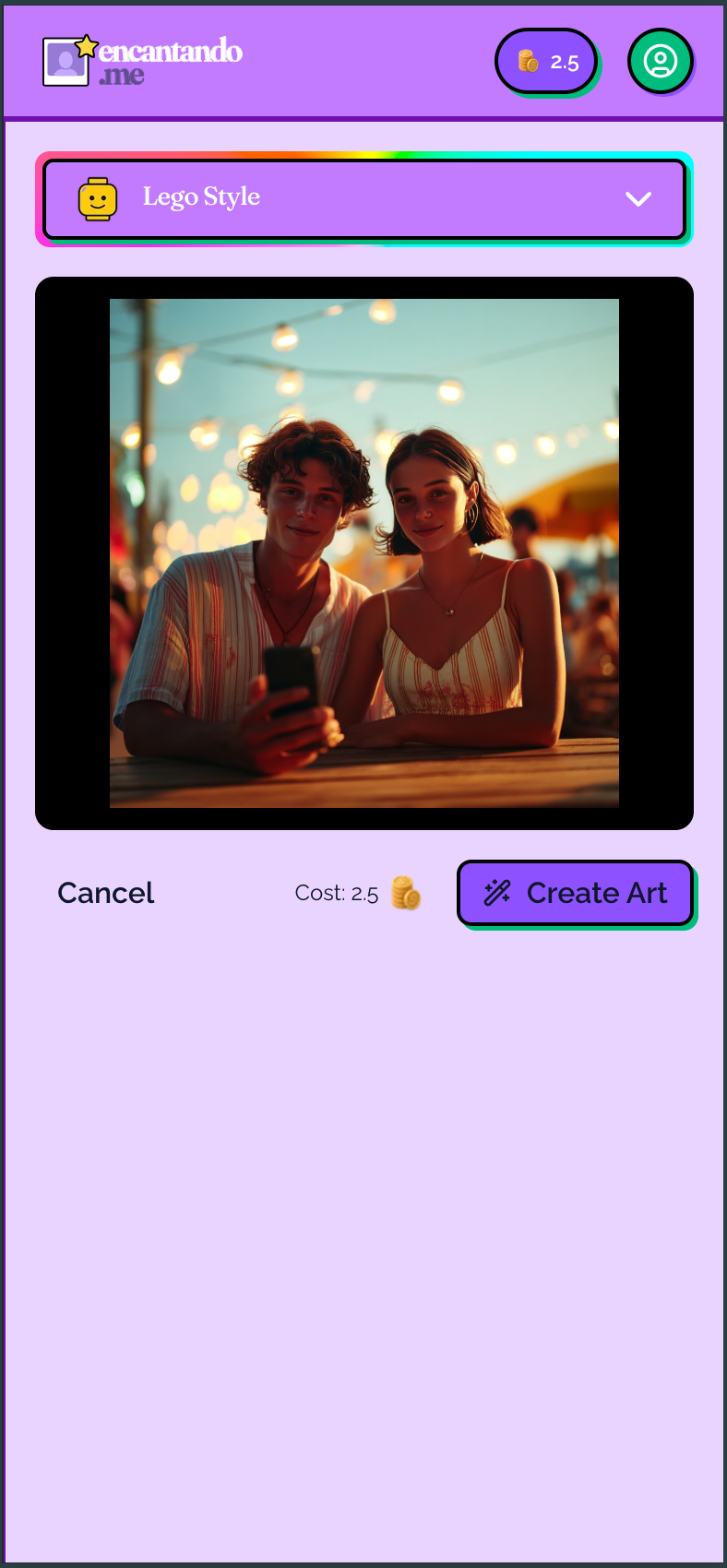
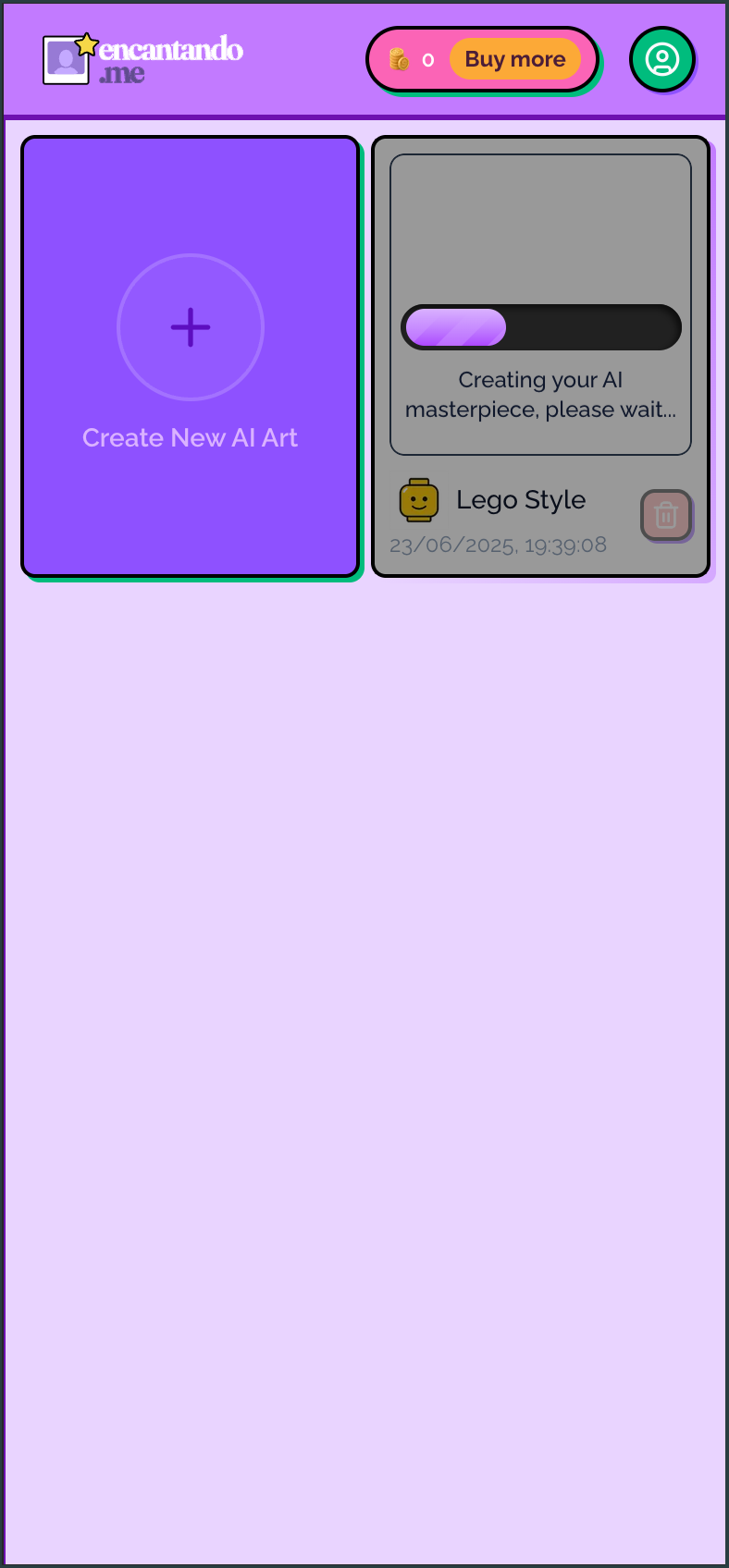
Open the style picker, select LEGO, upload your well-lit, face-forward selfie, then hit Create Art.
Pro tip: Keep accessories simple—our AI will translate hats and glasses into perfect brick versions.
Step 4 – Wait (Up to 60 s) & Wow!
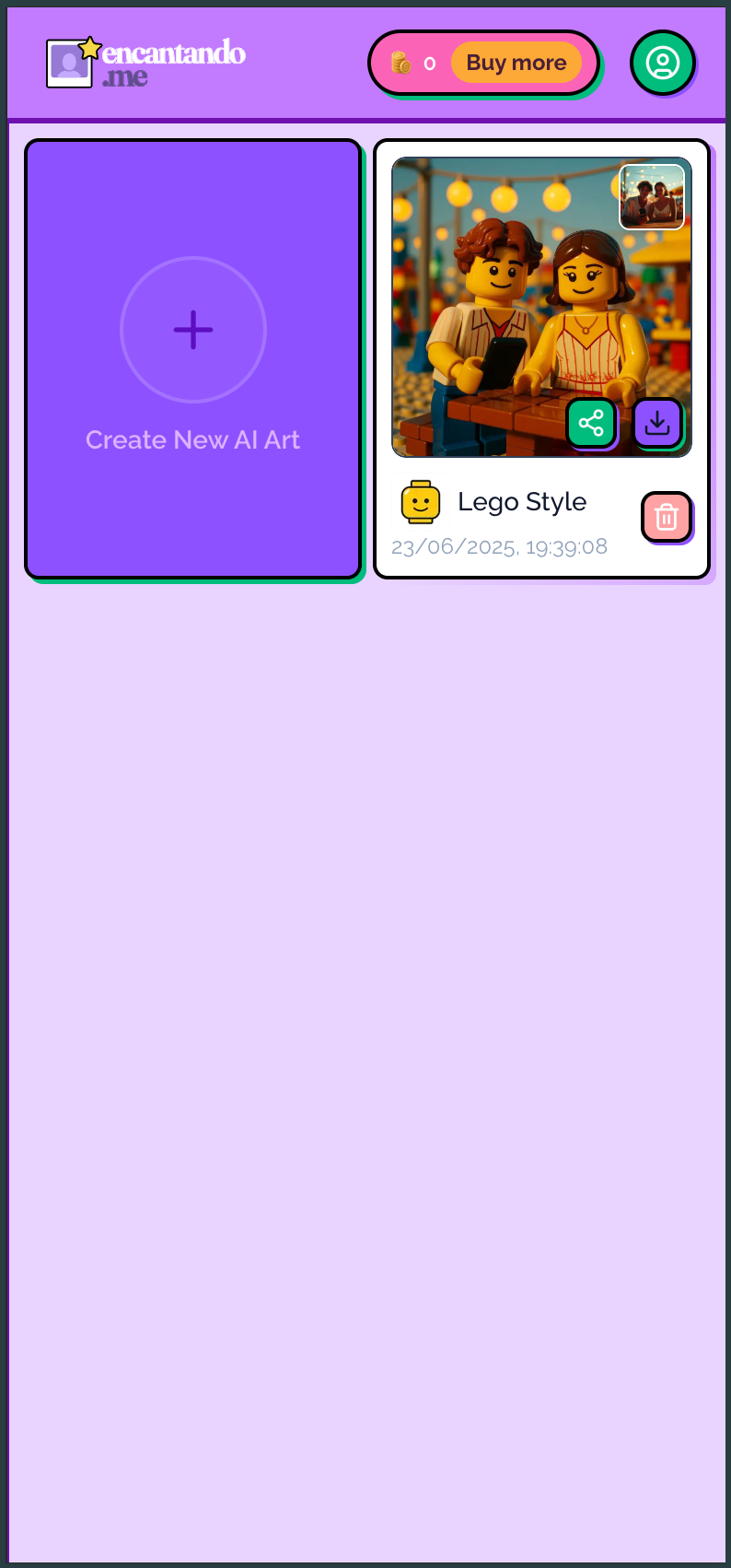
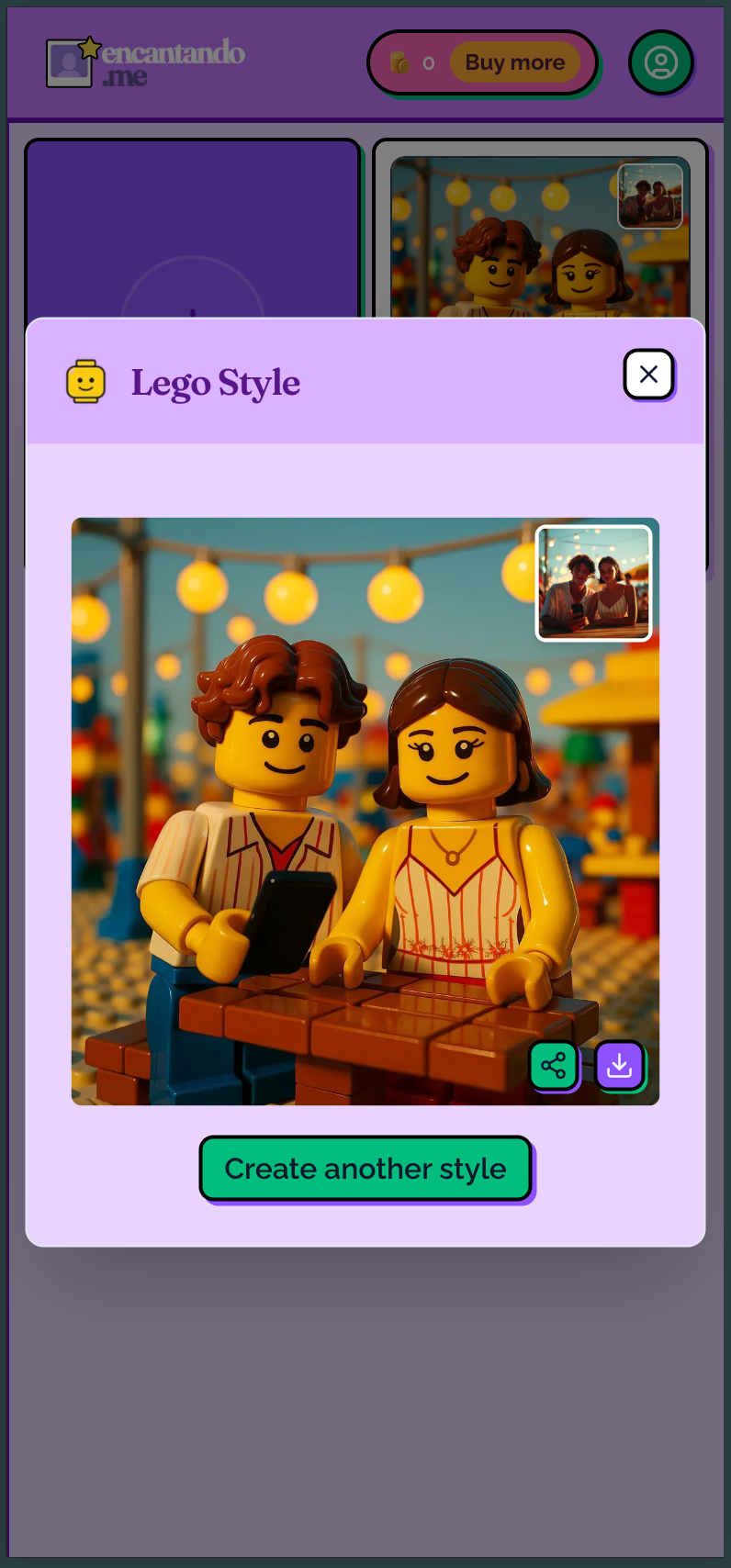
Take a sip of coffee—the render usually completes in under a minute. If a submission violates our guidelines, it's blocked automatically and your credit is returned. Otherwise, enjoy your fresh LEGO avatar and press Download or Share!
Quick Tips for a Spot-On LEGO Look
-
Bright, Even Lighting
Flat light helps the AI nail those smooth plastic surfaces. -
Neutral Background
A plain wall ensures the focus stays on your minifigure face, not random room clutter. -
Centered Face, Minimal Tilt
The straighter the angle, the cleaner the brick alignment. -
Subtle Expression
Classic minifig smiles work best—think gentle grin over wide-open mouth. -
Accessories = Personality
Glasses, caps, or headphones translate into fun molded pieces. Keep them on if they define your style.
Ready to Get Blocky?
Head to your dashboard, pick LEGO, and unleash the brick magic. Tag #EncantandoLegoMe so we can see—and celebrate—your new block-built alter ego!